S.id introduced the embed feature.
Embed is a feature that can load your social media links such as videos, songs, etc
We currently support the following types of links:
YouTube Videos
Instagram Posts
Twitter Post
TikTok Post
SoundCloud Post
Spotify Artists/Albums/Tracks
The method is very easy:
1. Login into S.id account go to your microsite, then click add new component
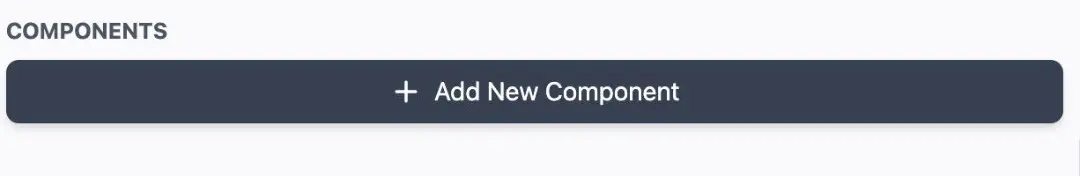
2. Select Embed

3. Paste the link you want to embed

You can also set autoplay or not embed your url by activating the autoplay button

There is also a Spoiler feature in this embed, if you activate the spoiler then the shape of your button becomes a dropdown like this:

and when clicked, your embed url opens

You can also set the image and title of your embed media on the spoiler menu.

Good luck !
